Airtel Nigeria is one of the leading Telecommunications providers in Nigeria. According to the Nigerian Communications Commission (NCC), 46.8 million people use the Airtel data and call network services as of August 2019. This means that about 23.4% of the Nigerian population are active on the Airtel network. That number may include you and likely a friend of yours, either an old or new Airtel subscriber, who sometimes may want to find out or remember how to carry out certain services offered on the Airtel Nigeria network, such as:
- How to check my Airtel number
- How to borrow airtime from Airtel
- How to transfer airtime on Airtel
- How to check my Airtel data balance
- How to share data on Airtel
Let us walk you through, very simply, how to perform these actions as provided by your mobile network provider, Airtel.
This post is a followup on our earlier post on everything you need to know about Airtel data plans codes: cheap data plans, night data plans, special data plans and more.
How to check my number on Airtel
In Nigeria today, it is common to have more than one mobile number. This is partly because of the unpredictability of mobile network connections in the country. However, Airtel’s outsourcing strategy has ensured a much more cheap and reliable network connection, which partly accounts for their popularity in Nigeria.
For a lot of Nigerians, having more than one mobile line is seen as safe, especially if you are a business person or one who supervises/manages or oversees several entities. If people can’t get through to you on one network, they can try to reach you on another one. Due to this, the likelihood of not knowing your phone numbers by heart is high, since you may have several numbers. Thus, trying to memorise each one is a significantly harder task.
Another reason why you may not know or remember your Airtel mobile number is that you may have just bought a new SIM card. Sticking the new Airtel number in your head can be a drag.
In any of these situations, imagine if someone needs you to provide your Airtel number urgently! Your eyeballs may roll upwards and your forehead wrinkles appear!
You don’t know..? Don’t remember..? Don’t worry, we are here to help you out.
There are a few methods you can use to check your Airtel number.
1. Use the USSD/shortcode to check my Airtel number
- Punch in the USSD code *121# from your mobile phone
- Take note of the on-screen options that will appear, which include the following:
- 4G Services.
- Buy Bundles & Services
- Manage My Account
- Borrow Credit & other self-services
- Billing & Tariff
- Bank Codes
- KYC
- * Next
- Select option 3, “Manage My Account”. This is done by pressing 3 on your phone. This will link you to the next set of on-screen options, which are:
- My Data Balance
- My Balance
- My Data Plan
- My Number
- My Tariff Plan
- KYC Status
- My PUK
- My Serial Number
- # Previous menu
- Select option 4, “My Number”. This is done by pressing 4 on your phone and your mobile phone number will be displayed on your screen.
Recommended: All Cheap Airtel Data Plans Codes 2020: Airtel night data codes, Airtel unlimited data codes
2. How to know your Airtel number: Beep, flash or make a call to a relative or a close pal
The logic here is quite simple. If you put a call through to your friend, relative, family or an associate, your phone number naturally will appear on the person’s phone’s screen.
When the person answers the call, just ask him or her to send you the number through a text message or to call it out to you.
Also, if the person is close by or beside you, you can just beep the person, and then look at the number from his or her phone.
3. Use the free “Please call me back” service to check your Airtel number
The “Call me SMS” only works between Airtel numbers and among those using the Airtel network. Thus, this will only be useful to you if you know or are around someone who has and uses an active Airtel line.
The service is free.
If you find yourself in a position where you need to check your Airtel number and you don’t have airtime to beep, flash or call someone to get it. This method will help you.
- Dial *140*the person’s number#. For example, *140*08023456789#
- Send it
If the person is not close by, he or she will call you, and you can ask them to send your Airtel number to you.
If the person is close by, you can check to find out to see if he or she has received the message and copy your Airtel number.
4. Contact or call the Airtel customer care service to get your Airtel number
Customer care services are designed to help you out with anything that relates to Airtel SIM and services. So, calling the Airtel customer care service is not out of place if you need to know and check your Airtel number.
- Simply dial 111 or 121 on your mobile phone
- Listen to the voice prompt carefully
- Press the number option that links you to your SIM settings
- Listen as the auto-response read out your phone number
Or
- Follow the voice prompt option to “Speak to a customer care representative”
- Wait for the representative to greet you, then respond, telling him or her that you forgot your phone number
- Get a pen and paper to write down the number as they call it out to you.
The representative may offer to push an SMS that contains your phone number instead of calling it out to you
Once you drop the call with them and sometimes before you do so, you will receive a text message that contains your Airtel number.
5. Use WhatsApp or other social media apps to check your Airtel number
Social media apps and services can be set up using your phone numbers. You had likely set up your WhatsApp, Facebook, Instagram etc. with your Airtel SIM, but don’t remember the number. If that was the case, you can check your Airtel number using the apps.
For WhatsApp
- Open the WhatsApp app and tap the ellipsis (the three vertical dots at the top right of the screen)
- Tap settings
- Tap your name or the name you used to register on the app to reveal your phone number
For Facebook, Instagram, Twitter and others, just locate the personal settings area on the respective apps. If you provided your phone number when you registered on the app, you will find it there.
How to remember your Airtel number
Better still, in order not to forget your phone number or rather to be able to check your Airtel number in the future (in a case where you have used any of the above mentioned and may not be able to use anyone on a particular day), you can just copy the Airtel phone number and save it as one of your phone contacts.
You can save it as #My Airtel Number.
Using the hashtag will place the Airtel number among the first numbers in your contact list. This will make it easily accessible anytime, even when your phone is on flight mode.
How to borrow airtime on Airtel
It is necessary that as an Airtel customer that you know the number of services that you can access on the network.
Knowing this will enable you to make the best out of your Airtel SIM services, and this can save you in time of need. One of these times is if or when you run out of airtime unexpectedly.
Imagine you find yourself cashless and without credit at a time when you really need to make a very important call or even just to send a simple text message.
It may also be that there is cash at hand, but, none in the bank and, unfortunately, there is nowhere around from where you can buy credit.
These things can happen, and they can render one totally stranded. In cases of emergency, it is obviously not funny if you are unable to recharge late at night because your bank network is jammed.
This has happened to many people at one time or the other.
The good news though is that the Airtel network has a provision for their customers that enables them to borrow airtime and pay back later.
Using a short code, you can borrow airtime on Airtel and use it for voice call and other value-added services.
This service is called Airtel Extra Credit.
What is Airtel Extra Credit?
This service allows eligible Airtel customers to borrow airtime and pay back the loan the next time they recharge.
Airtel Extra Credit is available to you when your airtime has been used up completely.
With Airtel Extra Credit, the borrowed airtime can be used for all billable Airtel services. However, note that the next time you recharge your phone, the airtime amount you borrowed will be deducted from your total recharge.
Also, there is a service charge of 15% when you borrow airtime. There is, however, a 20% service charge for NGN25 loan.
The service fee percentage will be automatically deducted from the total amount you borrowed, and the balance will be credited to your phone.
This fee will be charged instantly.
Remember, only eligible customers can partake of this service.
Who is an eligible customer for Airtel Extra Credit?
An eligible customer is anyone who qualifies according to the Airtel terms and conditions of service to borrow airtime.
Who qualifies to use Borrow Airtime/Use Airtel Extra Credit?
- Airtel prepaid customers who have registered SIM cards
- Those customers who have actively used Airtel for communication for at least three months
- Those customers whose monthly recharge rate and average spend are above N199
Note: Airtime borrowed will expire within a number of days if it is not used. The amount of credit you borrowed will determine this. This is to say, the lesser amount of airtime borrowed, the shorter period of validity and vice versa. Also, data subscription is not possible using borrowed airtime.
What is the code to borrow airtime from Airtel?
The code is *500*airtime amount#
For example, if you want to borrow NGN500, dial *500*500# and press send. Within a few minutes, your phone will be credited
Another method to borrow airtime on the Airtel network
- Dial *500# and take note of the on-screen options that appear, which include the following:
- Borrow Talk Time/Voice Bundle
- Eligibility and Help
- Borrow Credit
- Borrow Data
- Repay Loan
- Select option 2, “Borrow Credit.” This is done by pressing 2 on your phone
- Press send
This brings up a new set of on-screen options, which are:
You can borrow up to N**** (15% Service fee applies)
Select
3 for N500
4 for N300
5 for N200
6 for N100
7 for N50
8 for N25
9 Go back
- Select the option amount option you desire to borrow
- Press send.
You will immediately receive a message that you have been credited:
You have been credited with N***
Note: The amount of credit you can borrow will be determined by the average airtime amount you frequently recharge.
That is to say, the amount that can be borrowed will vary from customer to customer.
How to transfer airtime on Airtel/ How to share credit on Airtel
Transferring airtime on Airtel is quite straightforward and uncomplicated. This is made possible by Airtel’s Me2U service.
What is Airtel Me2U?
Airtel Me2U is a service that enables an Airtel customer to make an airtime credit transfer from his or her mobile phone service to another person who is also on the Airtel network.
This simply means that a subscriber can perform a recharge and decide to share a fraction of that credit with another Airtel subscriber using a special service code.
This enables a subscriber to share the airtime on his phone with family, friends and colleagues, as long as they are on the Airtel network.
Using this service, the maximum amount of credit transfer you can share is NGN5000 at any one time.
See also: All Glo data plans 2020: Cheap, night, special & normal data plans PLUS how to check data balance
How do I register for Airtel Me2U?
Every Airtel network subscriber has automatic access to the Me2U service. Thus, there is no registration process for Airtel Me2U.
However, the first thing you will need to do is to change your default PIN. The Me2U is set up on your line with a PIN. A PIN is needed to grant access to be able to transfer airtime from your mobile number to another.
Hence, it is appropriate that you change the default PIN to something more personal. One that is simple and peculiar to you, but hard for others to guess.
This is because if anyone has access to your phone, and has an idea of how to use the Me2U service, the person can transfer credit to any other Airtel line without your consent because the default PIN is the same for all users on the Airtel network.
So, it is recommended to change the default PIN for security purposes. The default Airtel Me2U “PIN” is 1234.
Now, let’s find out how to change Airtel Me2U PIN.
How to change the default Airtel Me2U transfer PIN by text message
- Type PIN [Space] Default PIN [Space] New PIN e.g. PIN 1234 2021
- Send the message to 432
Once you have sent the message, you will receive a notification message that reads: “Your new PIN is 2021.” (Note that we followed the example above).
When you’re through with this you can go ahead and begin sharing or transferring some of your airtime to others on Airtel.
The three methods to share Airtel airtime / make Airtel credit transfer
1. SMS method to transfer credit
- Open your compose message window on your phone
- Type “2u [SPACE] Airtel Number [SPACE] Amount [SPACE] PIN. For example, let’s say you desire to transfer N500 to number 08023456789, the message will go like this: 2u 08023456789 500 2021. (Note that 2021 is the PIN number we chose when we set up Me2U)
- Send the message to the number 432.
The airtime will immediately be transferred and you will receive a message notifying you of the transfer success. The receiver will also be alerted of the transfer.
Note that NGN10 will be deducted as the cost of each successful transaction, and any charged transfer transaction cannot be reversed.
However, you will not be charged for any unsuccessful Me2U transfer. If you send an enquiry message or try to change your PIN again, you will also not be charged.
Related: All MTN Data Plans Codes 2020: Night, exclusive & normal data plans PLUS how to check data balance
2. Shortcode method to transfer Airtel credit
You can also use the shortcode: *121*4# to share or transfer Airtel credit.
- Dial *121*4# and follow the on-screen options:
1. Borrow Credit (Welcome to Extra Credit)
2. Me2U
3. Do Not Disturb
4. VAS
5. Loyalty
6. Log a Complaint
7. Store Locator
# Previous menu
- Select “2” and send
- Follow the next on-screen options: Welcome to Airtel Me2U
1 Airtel to Airtel
2 Gift Data Bundle
3 PIN Management
4 INFO
5 HELP
- Select “1” and send
- You will be required to: “Enter the Airtel number you wish to transfer airtime to” and then, “Please enter the amount you wish to transfer”
- Press send
3. Use Airtel “Credit Me” service
If you find yourself in a situation where your credit is too low to make a call in order to ask a friend to send you airtime through Airtel Me2U, you do not have to worry.
You have access to text the person using the “Credit Me” service, which is totally free of charge.
To do this, all you have to do is dial and send *141*8*recipient number#. For example, *141*8*08023456789#.
That’s all. The person you sent it to will then receive this message from your number: “Please Credit Me.”


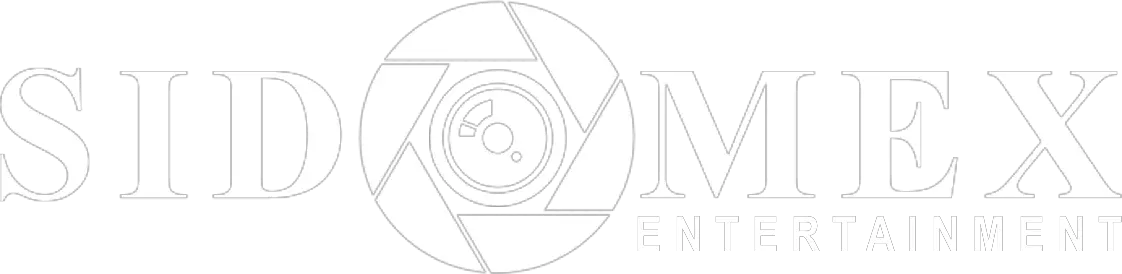
13 thoughts on “How to check Airtel number, how to borrow airtime on Airtel, how to transfer airtime on Airtel”