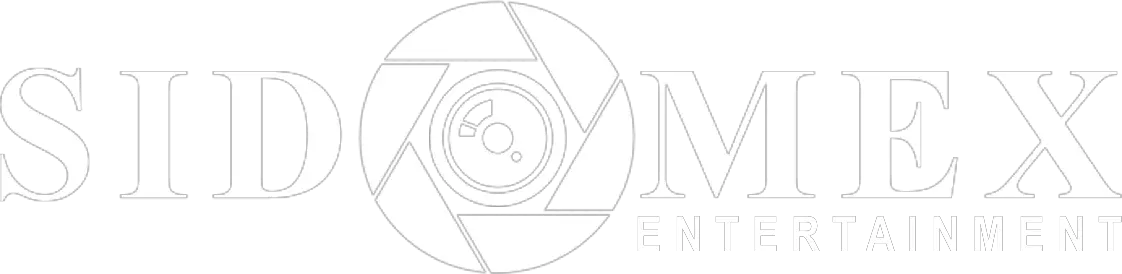Remote desktop applications are essential for various operations such as remote team projects, customer services, and other office supervision needs. They enable you to remotely monitor subordinates’ or teammates’ activities, especially during presentations and projects. One of the leading remote management tools is TeamViewer; it is one of the top tools and has been in the market for years.
Despite its capabilities, features, experience, and adoption, it is not usually the best tool for different needs hence the need for alternatives. The need for TeamViewer alternative like Splash Top gets driven by cost, business needs, nature of the task, compatibility concerns, performance, features, and the resulting benefits. The alternative may have significant features and performance capabilities not available in TeamViewer. Here are some reasons to consider these alternatives.
1. Security Features
TeamViewer has various security features to ensure product users are safe from different attacks from internal or external sources. These features include strong password policies, frequent security update features, a two-factor authentication protocol, and other login strategies. Users can set up these security features or rely on a few to secure their systems, especially when connected to other devices.
Despite the greater concerns and efforts to boost system security, TeamViewer still has some security concerns. These shortcomings arise from the system’s weaknesses or other sources. One of the greatest security threats is the vulnerability to third-party security attacks and threats. Suppose one successfully logs into your session or device; they could have unlimited and uncontrolled data access and other features that could lead to subsequent attacks.
The app has a more robust firewall; however, internal data security and control policies are lacking, such as additional security features to access resources. Secondly, despite having security features such as data encryption, it lacks some safety features to prevent malicious internal actors who may share data maliciously. Therefore, you need an alternative with stronger security features covering all aspects of data security.
2. Compatibility Issues
An issue you will likely experience when using TeamViewer is the compatibility challenge. TeamViewer has different versions and keeps updating its systems to boost the nature of services offered and their performances. Therefore, you must update frequently and ensure everyone within the team updates their systems. Failure to update, i.e., different systems using different versions, will lead to connectivity challenges. They can only connect when members use the same version.
Such challenges make it difficult for managers, consultants, and team leaders to monitor subordinates remotely. For instance, the subordinates may not have updated their systems while the leader updates them. This leads to incompatibility and can affect operations such as scheduled meetings to discuss a project’s progress.
To avoid such challenges, all the members and systems within the connectivity must get notifications to update before continuing with their operations. Such inconveniences can be solved by having or using alternatives allowing for connectivity despite the version differences. Despite the update differences, an excellent remote connectivity app should allow for connectivity and allow users to update the systems in their free time.
3. Data Sharing Limitation
When working remotely, the project team frequently exchanges different files for various activities. These files may vary in size depending on content such as video, figures, images, links, and other content. An excellent remote management tool should allow the manager and team members to set up connections to share files easily and quickly. This will facilitate discussions and team meetings rather than relying on features such as screen sharing when making a presentation.
With the document-sharing capabilities, the other members can also view the files while you present and discuss various factors. TeamViewer allows you to share files with everyone within the connectivity; however, it limits the file volume one can share. Instead, you will have to resolve to other methods such as emails to share such files.
4. Pricing and Related Costs
Despite offering free trials, you cannot rely on TeamViewer for commercial purposes, such as using it for business needs. Even for startups or smaller projects, you must pay for the license to use the platform; otherwise, the available features are limited. It does not offer free services like its counterpart Chrome Remote Desktop.
The prices vary from $6.95 to $ 38.90 monthly, depending on your chosen plan. These packages are suitable for only smaller projects and smaller organizations such as sole proprietorships. With such subscriptions, you do not get the full capabilities and features of TeamViewer; hence you need other subscriptions, especially when working on serious projects.
For medium and large organizations, you need premium plans for $112.90 per month and the TeamViewer corporate plan costing $229.90 monthly. These offers are expensive compared to what other remote management tools are offering. This makes other tools more suitable for cost-saving in medium and large organizations. Users should note that with the top two plans, you have the best features to boost organizational operations.
5. Limited Access
Managers are limited in terms of when they can access a system when they need data for various activities. The system can only be part of the connectivity when it is on, and the user grants permission to access it. When a member is offline, the team cannot check or share their data. This limits the managerial functions, especially when you want to monitor the ongoing activities of the team.
You must contact the system user to grant access permission or connect with you before you see their data or share any information. In other remote management tools, a manager can easily monitor the activities in other systems, even if the user is offline or away from the system. They allow for real-time system sharing and all the relevant content related to the ongoing project.
6. User Friendliness
Despite having different features such as monitoring and alerts, session recordings, screen sharing, centralized, etc., many users still cite some occasions where the system needs further improvements to boost user-friendliness.
Some of the cited concerns include no self-service way to unsubscribe; once you subscribe and attach payment details, it will continue deducting until you contact customer services. The other concern many raise is the lack of drag and drop feature, which could help ease the file transfer and sharing process.
The other feature is that the versions are incompatible; hence, the connectivity can be a nightmare for first-time users who may not understand some of the ley issues with the tool.
Conclusion
TeamViewer has many features enabling you to connect to other computers and manage remote services effectively. However, it has certain shortcomings that may lead to reliability issues. Some of these shortcomings are related to user-friendliness, connectivity, pricing, security features, etc. Therefore, you need a perfect alternative to address these shortcomings while addressing all your needs.