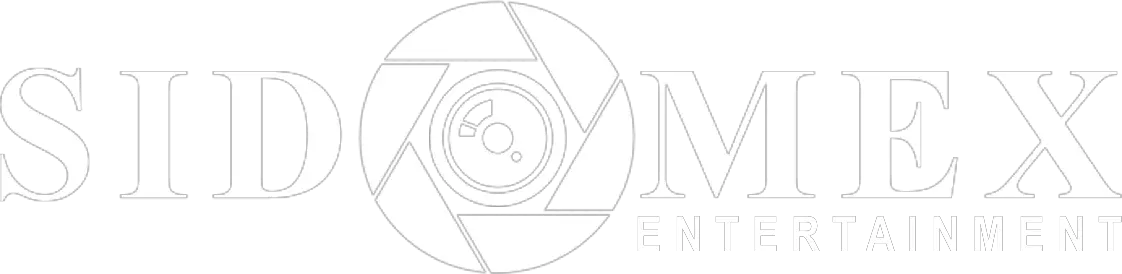In this post, we shall be covering the different ways you can use to contact the Glo customer care team, such as the Glo customer care number, visiting a Gloworld near you, using the Glo live chat, sending an email to Glo customer care team and contacting them via popular social media such as Twitter Facebook and Instagram. Also, as a Globacom subscriber, there comes a time when you may want to know your call credit balance, bonus balance and data balance. Relax as we explain how to check Glo airtime balance, Glo data balance, and Glo bonus balance in this guide. Let’s go.
Glo Customer Care
So, you have mastered how to check your Glo number and have recharged your Glo sim card. You may have also subscribed to one of the amazing Glo data plans on offer and are really enjoying your Glo line. However, there comes a time when you want to contact the Glo customer care team. The good news is that there are several easy and convenient ways you can use to contact the Glo Customer care team, as listed below:
- Glo Customer care number (Call Centre)
- Gloworld
- Live Chat
- Social Media
1. Glo Customer care number (Call Centre)
Whether you call it Glo customer care number, Glo customer care line or Glo customer care code, we understand what you mean. You want to speak directly to a human agent so that he or she can assist you with any issue you might have on your Glo line. You may also just want some information, maybe about any Glo services or products, or concerning government rules like the requirement to link every mobile line with the national identity number (NIN).
What is Glo customer care number?
Which Glo customer care number you may call depends on a few factors such as whether you are calling with a Globacom line or a non-Globacom line. If you are calling with a Glo line, the Glo customer care code you can call depends on whether you are a prepaid customer or a postpaid customer. So, the answer to the question, “What is Glo customer care number?” is listed below:
- Glo customer care code for prepaid Glo line is 121
- Glo customer care code for postpaid Glo line: 200
- To call Glo customer care number from a non-Glo line, dial 08050020121 if your inquiry is related to a prepaid line or general inquiries. You can also call 08050020200 if your inquiry is related to a postpaid line.
2. Glo customer care email address
You can send an email to the Glo customer care team if your inquiries are not urgent. Email gives you the advantage to state your case completely at your ease and convenience. You can also attach files relating to your complaints or inquiries when you send an email. Sometimes a Glo customer care representative might also ask you to send more information relating to your complaint or inquiry via email.
So, what is the email address for Glo customer care?
The Glo customer care email address is customercare@gloworld.com.
3. Gloworld
Gloworld is the name of Glo’s customer care shops or outlets. They are located in every major city and town in Nigeria. Use this link to find your nearest Gloworld location (address).
You can also call the customer care number on any of the numbers listed above and inquire for your nearest Gloworld shop address. You can also send an email to customercare@gloworld.com. Tell them the name of your town and ask them for the nearest Gloworld outlet.
4. Glo Live Chat
The Glo Live Chat is another great way to talk directly with a Glo customer care representative. The only requirement is that you need to have an internet connection to be able to use the service.
The Glo Live Chat service is available on the Glo website: https://www.gloworld.com/ng/.
Click on the chat icon and start talking to a customer care representative.
5. Glo Social Media
The Glo customer care team is also active on social media. They are fairly responsive to inquiries, especially on Twitter. You will need a social media account to be able to contact them on any of the following social media platforms.
- Facebook: @GloWorld
- Twitter: @GloCare
- Instagram: globacomlimited
How to check Glo data balance, Glo airtime balance and Glo bonus balance
The Glo data plans are among the cheapest in the country. Glo also offers competitive call rates as well as amazing bonuses when you recharge your Glo line and/or subscribe to some services. As a Glo subscriber, there comes a time, when you may want to know what your remaining data balance, airtime balance or bonus balance is. Do not panic. The following sections of the guide got you covered.
How to check data balance on Glo: Code to check Glo data balance
Glo offers users several options to check data balance. There are three ways you can use to check Glo data balance. These include sending an SMS to 127, using the shortcode *127*0# and using the Glo USSD code *777#. We explain the processes in more detail.
1. Check Glo data balance using SMS method
This is how you check your data balance by SMS:
- Open your phone’s SMS composer
- On the recipient’s window, write 127
- On the compose write “Info” without the quotes
- Press the “Send” button
- You will immediately receive a message that tells you the status of your account, the validity period or expiration date and time, your Glo data plan (subscription type) and your Glo data balance (the remaining volume).
2. Use a shortcode to check Glo data balance
The code to check Glo data balance is *127*0#
This code also returns the information regarding your data validity period date and time, your Glo data plan and your Glo data balance. You also have an option to save the information or not. If you do not want to save the message, press “Cancel”, otherwise, press “Save”.
Check data balance on Glo using USSD code *777#
The Glo *777# code allows you to perform numerous transactions seamlessly on Glo, one of which is to check your data balance. Below is how you use it.
- Open your phone and dial *777#
- Choose 1 “Data”
- Choose 4 “Manage Data”
- Choose 4 “Check Data Balance”
- Your data validity period date and time, your Glo data plan and your Glo data balance will be displayed on your phone. As with using the shortcode option, you also have an option to save the information or not. If you do not want to save the message, press “Cancel”, otherwise, press “Save”.
Glo balance code / how to check Glo airtime balance
The Glo balance code is the code that enables you to check your credit on Glo. You can use your credit to access Globacom services such as call, data plan subscription and other value-added services such as Caller tunes. Therefore, it is essential that you know the Glo balance code because you don’t want to be caught unaware at any time.
Use the steps below to check Glo balance
- Open your phone and dial #124#
- Wait until you get a message telling you to press 1
- Enter 1 in the command prompt and click “Send”
- This will automatically display the Main balance you have left on your phone. It does not show your bonus balance. We will describe how to check your Glo bonus balance below
Note: You can also dial #124*1# code directly to check your Glo balance directly. This allows you to bypass steps 2 and 3 and above while giving you the same result.
How to check Glo bonus
The code to check Glo bonus is #122#. However, depending on the prepaid or postpaid plan you are subscribed to, #122# may not display your entire bonus. This is because Glo frequently offers bonuses for different tariff plans – when you buy credit or subscribe to a service. Therefore, to know your complete bonuses such as data bonus and call bonus, you have to use the right code for your tariff plan. These are described below.
How to check Glo data bonus and airtime bonus for different tariff plans
- Glo Yakata bonus: Dial *220*1#
- Glo Berekete bonus: Dial *230*1#
- Glo Jumbo bonus: Dial #122*23#
- Glo Campus booster bonus: Dial #122*10#
- For Glo Bumpa package dial:#122*2#
- Glo welcome back bonus: #122*34# will display locked welcome back bonuses while #122*35 will display unlocked bonuses