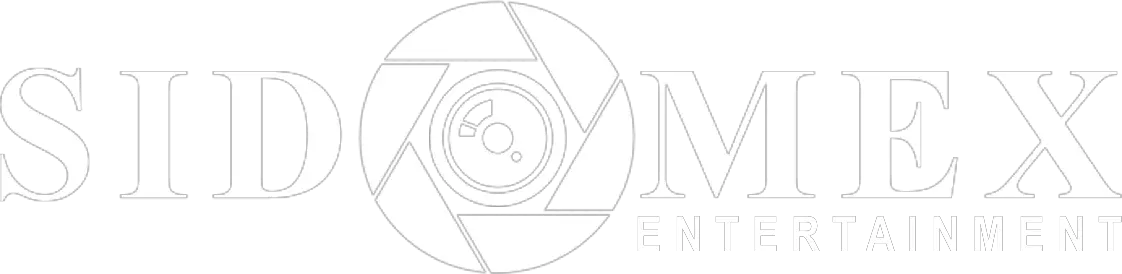Youtube is the number one video-sharing service in the world, and in this article, we look at the top extensions and apps for YouTube video downloads.
The internet has done a lot to change the way the world operates. This invention has impacted everything, from shopping to education to entertainment to trade. In the last decade, YouTube has been an important part of the internet’s fabric. There are 2 billion+ registered YouTube users in the world that is over two-third of the internet.
There is a good reason for YouTube’s overwhelming popularity. For example, the fact that it cuts across so many categories of video content plays a role in this. All kinds of videos, from the mundane to the hippy content, advertising, educational, entertainment, you name it, basically every and all categories you can think of.
YouTube has made it easier for both distributors and consumers of video content to be satisfied. Whereas in times past, producers had to try to get a TV budget or hire a cinema service to get their content to their audience. These days, all you need are an internet-enabled device and a few button-clicks to set up a YouTube account that allows you to upload as many videos as you want.
Another reason YouTube is popular is that the videos uploaded are available globally. What more can one ask? And for the producers, the YouTube Partner Programme (YPP) allows them to monetise the videos they share on the platform.
The aforementioned are some of the reasons more than 500 hours of videos are uploaded to YouTube every minute.
Viewers also need only to have an internet-enabled device to view and watch videos on YouTube. While having a YouTube account is not mandatory to be able to watch YouTube videos, a user will need to sign in to engage with YouTube content. YouTube videos are also available on-demand, when and wherever.
So, you can see while on average, we watch over 1 billion hours of YouTube videos a day.
Before we discuss some of the popular apps for Youtube video downloads, let us briefly go through some quick facts you should know before you download any video from the YouTube platform.
1. YouTube is a streaming service
While the resources available on YouTube are seemingly limitless, the website is still a STREAMING SERVICE. In other words, the videos available on YouTube can only be found there. That means users have to come online to have access to them. This is something that is not always possible.
So what happens when you’re offline and don’t have access to the internet? Or you need to share a video easily to a friend’s device and they are offline? Well, the answer to that would be to find a way to download the videos. Good thing is, there are several ways to do that today, and that’s is the main focus of this article.
2. Is downloading YouTube videos allowed?
In reality, downloading videos for offline viewing from YouTube is against their Terms of Service. Users are only allowed to download videos from YouTube when they provide the download functionality themselves or using the YouTube official app.
Furthermore, you are not allowed to download or make copies of copyrighted content. If caught doing so, you theoretically can face trial or a fine. Although YouTube has never pressed charges against a user for downloading copyrighted content using a video downloader, the activity regardless is not exactly legal.
We would look at some of the best apps and extensions to download videos from YouTube. Now, about 70% of the traffic to YouTube is from mobile devices, with desktops accounting for the others.
We would look at the possibility of YouTube downloads with both PC and Android devices.
YouTube Downloaders for desktops and PCs
1. Youtube Video Downloader (Google Chrome Extension)
This is a free extension available on the Google Chrome Web Store. With over 100,000 users and an average rating of about 4 stars, it is a hugely popular extension.
After installation, the extension works by you clicking the Youtube Video Downloader extension at the top right part of the Chrome browser.
You are then redirected to the developers’ website where you select the quality in which you want the video to be downloaded.
Finally, you click on the “Start Download” button. With YouTube Video Downloader you can select up to 8k video quality.
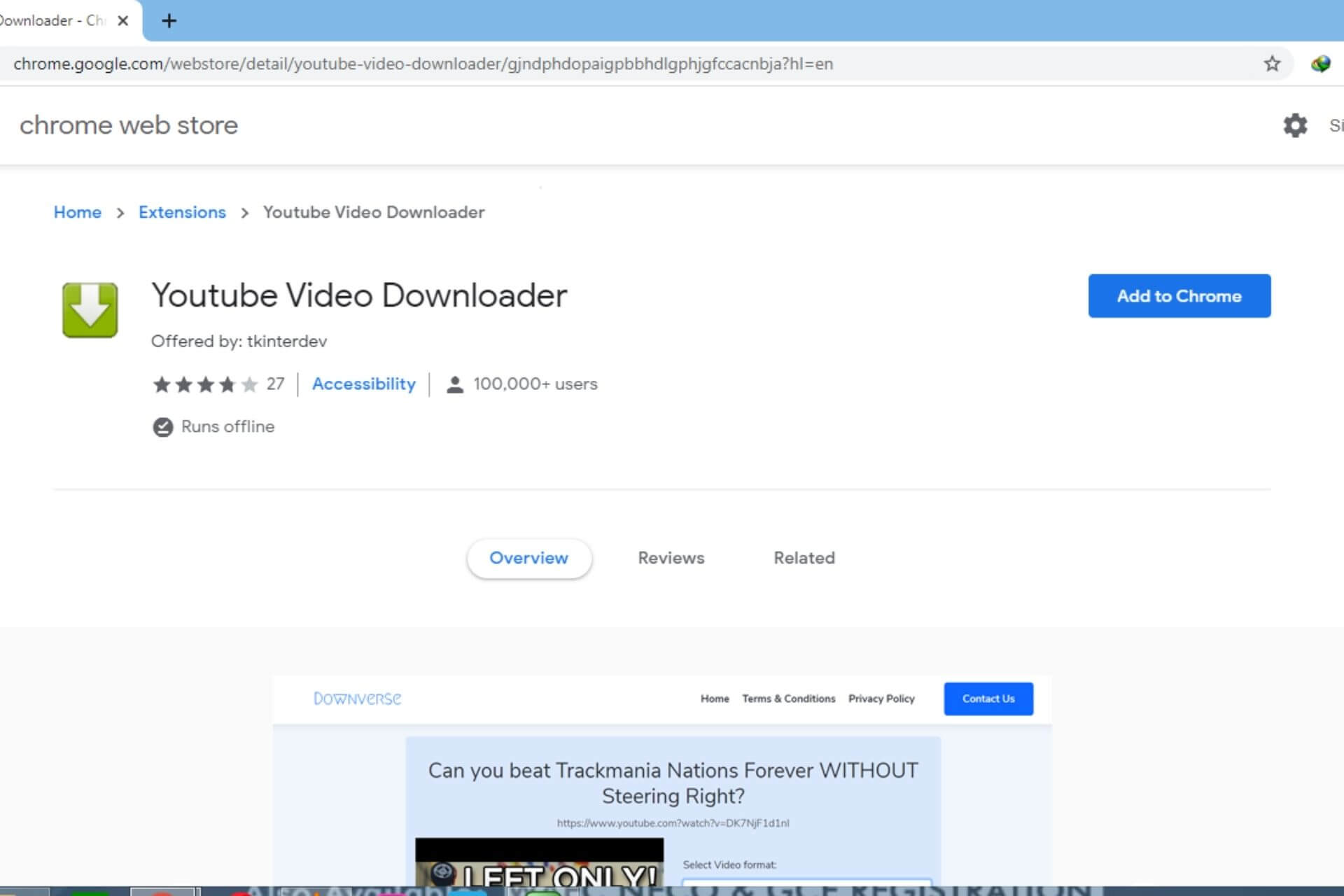
Pros
- Supports 8K video quality download
- No need for heavy app installations
- Good downloading speed
- Can be used on other websites apart from YouTube
- Easy and straightforward usage
- Fully free of charge
Cons
- Too many ads
- Only works on Google Chrome
- Downloads videos in “.webm” file format which is not very compatible on some devices. (The solution is to get VLC Media Player)
2. Internet Download Manager
Internet Download Manager (IDM) is an award-winning versatile tool for internet downloads. IDM has bundled in it a Video Grabber extension that allows you to download video streams from streaming sites like YouTube. IDM Video Grabber is extremely simple to use.
It automatically detects the streaming media on the page. Then it brings out a little pop-up at the top-right of the media player saying “Download this Video”.
With the Grabber, you can decide what quality of files you want to download – up to 1080p. In some cases, you can also select what file format you want your video downloaded in. IDM itself can pause and resume downloads. This can also be applied to videos grabbed using the extension.
Another noteworthy feature of the extension is how IDM greatly speeds up downloads when used.
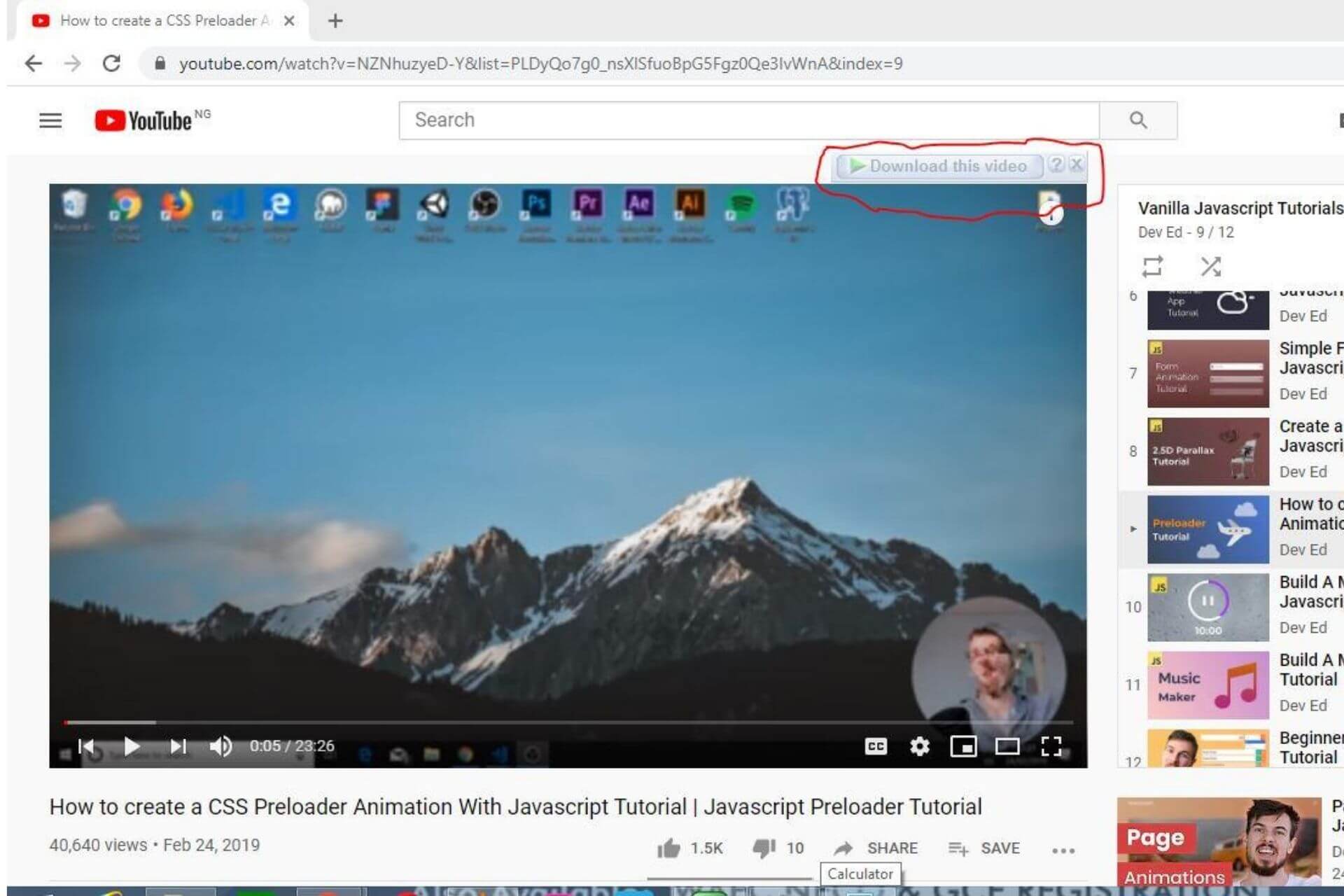
Pricing
Internet Download Manager gives users a 30-day free trial. When the trial period expires, users are to pay if they wish to continue to use the tool. There are payments for one-year and lifetime subscriptions as well as for single and multiple PCs. One-year licences for single and multiple PCs cost $11.95 and $9.95 respectively. Lifetime licences for single and multiple PCs cost $24.95 and $19.95 respectively.
Pros
- Very fast download speeds
- Multiple file formats supported
- Works on other streaming websites too
- Easy usage
- 30-day full usage trial
Cons
- Video has to be played at a particular quality for it to be detected
- You have to pay after your trial period to continue to use the extension
3. 4K Video Downloader
4K Video Downloader is a program used to save YouTube videos in high quality. The videos downloaded do not necessarily need to be of 4K quality. In fact, Video Downloader allows you to specify what video quality you want for every video you wish to download. 4K Video
Downloader is also a cross-platform downloader for Windows.
To use the program you simply need to copy the video link from the address bar. Open 4K Video Downloader and select “Paste URL”, then paste the link of the video you wish to download. Next, select your desired video quality and click “Start Download”.
Using 4K Video Downloader, you can download entire YouTube playlists. Also, you can download ALL videos in a channel along with embedded subtitles automatically.
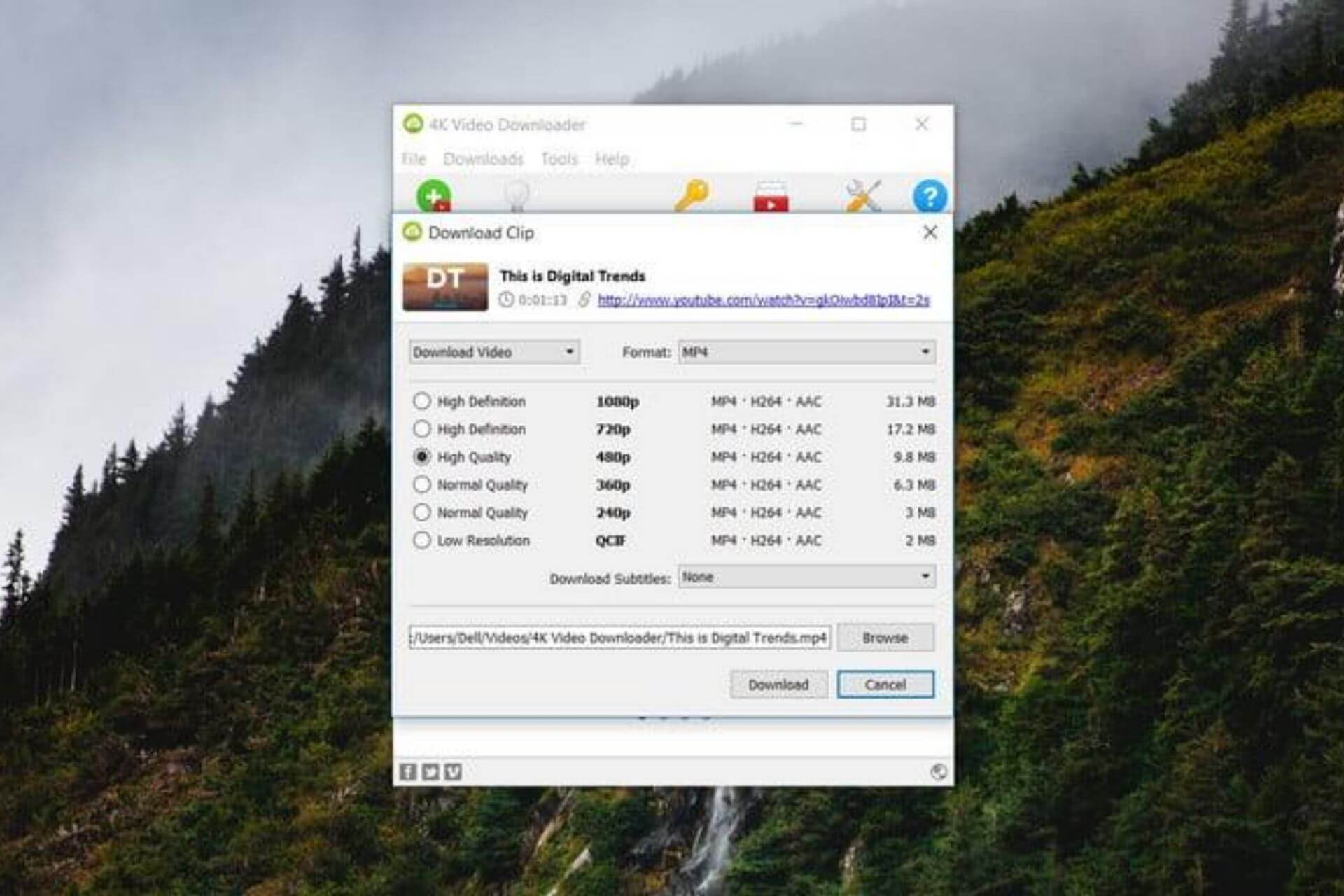
Pricing
The free version of 4K Video Downloader is good enough for basic YouTube download needs. Also, there is no limit to how long you can continue using the free version. However, some perks come with purchasing a license. A Personal License costs $15 while a Professional License costs $45. Both licenses are one-time payments and can be used on up to 3 computers.
Pros
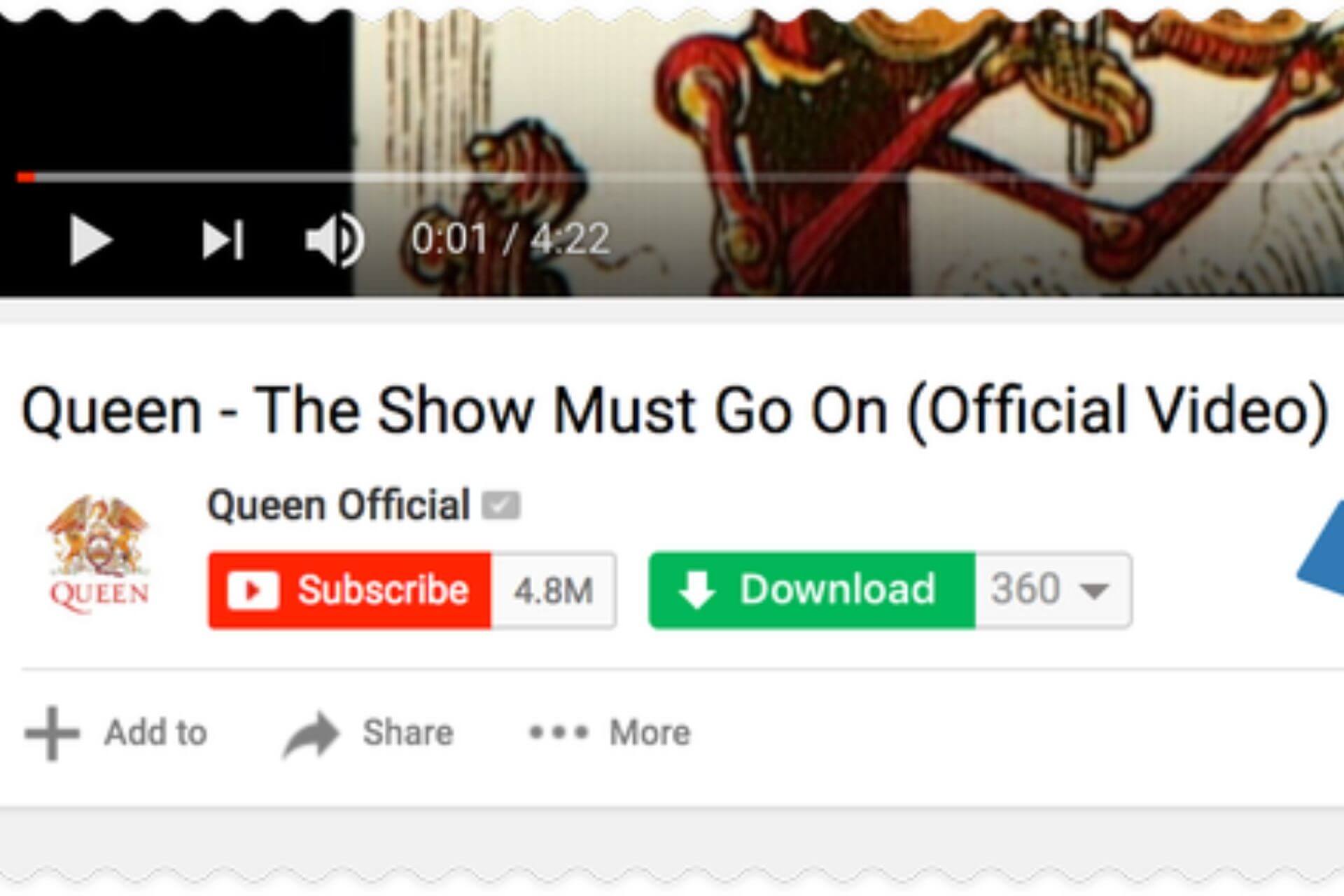
Pros
- Very straightforward to use
- Free of charge
Cons
- Does not support video qualities higher than 1080p
5. Addoncrop Extension
Addoncrop is a free YouTube video downloader extension. It is considered one of the top tools for downloading YouTube videos. With the extension installed, users can simply click on the download button. You can also select the file format and quality of videos to be downloaded. Also, you can convert videos to audio format and download automatically. Screenshots of videos are another added functionality of the extension.
Addoncrop’s YouTube Video Downloader is originally an Opera browser extension but can be used on other browsers using Developer Mode Install. Besides, Chrome users can easily download the extension using CrossPilot. Download links can be copied and put in download managers for more speed.
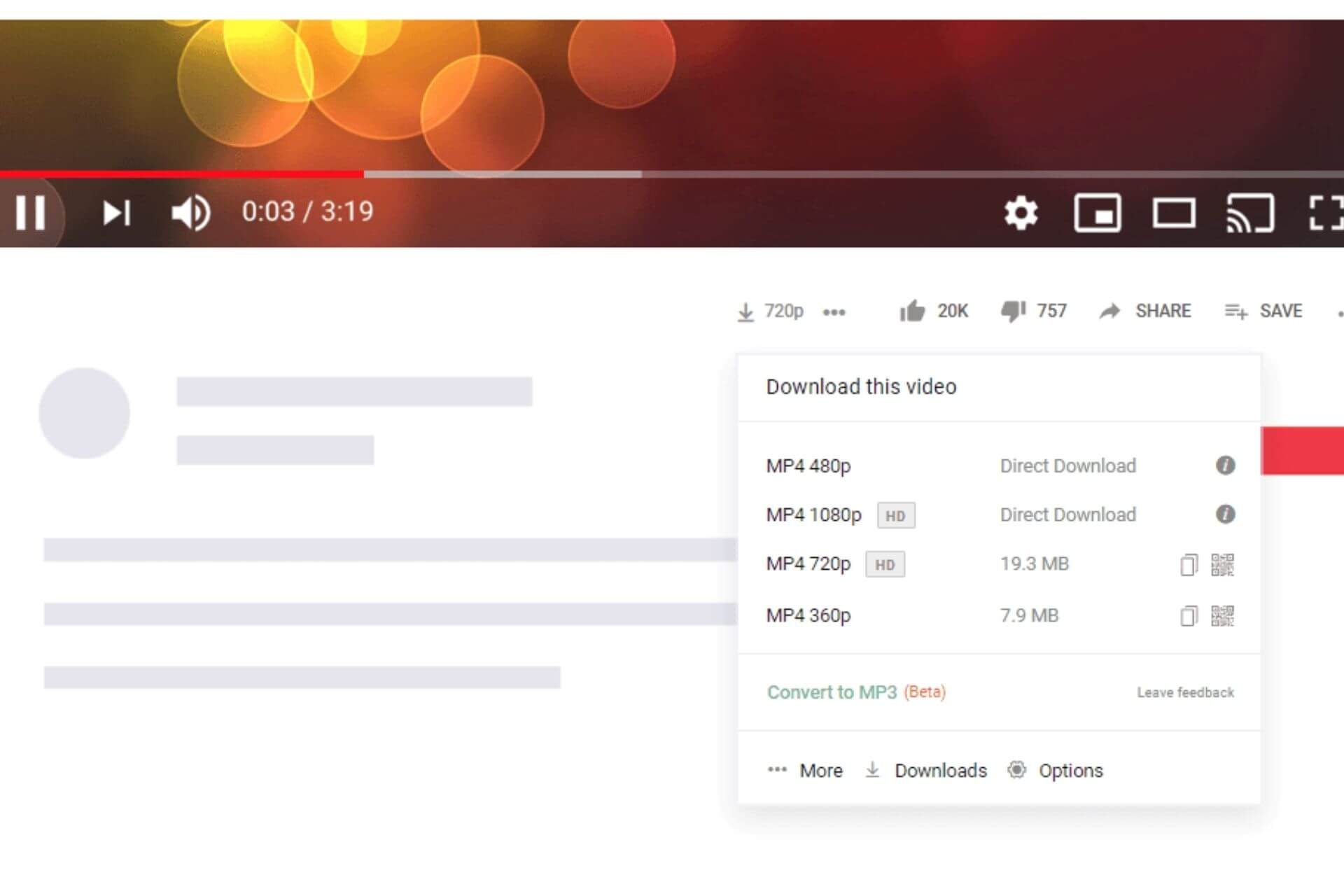
Pros
- Easily converts videos to audio and crops them
- Easy-to-use interface
- Compatible across browsers
- Download link that can be copied
Cons
- Download quality above 1080p is unavailable
- Complicated installation process for non-Opera users
Top android apps for Youtube video downloads
Since Google owns YouTube and the Play Store, they do not allow YouTube video downloaders there. For this reason, many YouTube video downloaders are usually available on external websites from where the application package (.apk) file can be downloaded and installed manually in your mobile device.
Usually, Android does not allow download and installation of applications from unknown sources. To allow it, go to Settings > Security. Tap on “Unknown Sources.” A warning will pop up. Press OK.
1. YouTube
This is the only means of downloading videos for offline viewing that is allowed by YouTube. The YouTube application is available for free on Google Play Store. With the application, you can easily download videos on the available qualities for later offline viewing. However, videos downloaded can only be opened on the app later. Some videos have limitations and are not available for download using the official YouTube app.
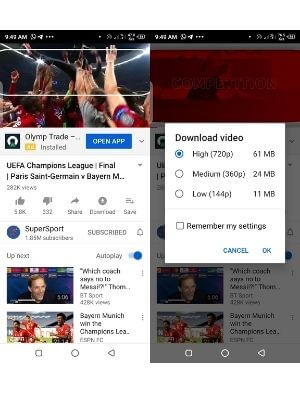
Pros
- Easy to use
- Official access to videos
- Available on Play Store so no hassle with downloading the app
Cons
- Not all videos can be downloaded
- Downloaded videos can not be sent across devices
- Videos can only be opened on the app
2. TubeMate
TubeMate is a versatile video downloader that can be used to download videos from YouTube. The app has an inbuilt browser, which can be used to surf the internet.
Using the browser, you can access websites such as Facebook, Twitter and Instagram and download videos from there too.
With TubeMate, you can choose the quality and file format in which you want videos to be downloaded. You can also download videos in audio (MP3/M4a) format but that would require downloading a Video MP3 Converter. Tubemate’s user interface is very easy to use and download speeds are pretty fast.

Pros
- Easy to use
- Can download from multiple websites
- Fast download speed
Cons
- Needs additional app for audio downloads
- Intrusive advertisements
3. VidMate
Also on the list of our apps for YouTube video downloads is VidMate, which is a great app for downloading videos on Android. It is also one of the most reliable apps for downloading YouTube videos. You can choose to go to YouTube or whatever website you want to download videos from. Alternatively, you can search for any files from its Search-Bar. Additionally, the app includes a built-in media player.
VidMate has a functionality that allows you to create an encrypted space within the app to hide videos. The app provides you with fast video download speeds, but you can also customise this to suit yourself. Videos can be downloaded up to 4K quality and can be downloaded in MP3 formats too.

Pros
- Supports 4k quality video downloads
- Fast web browser
- Built-in media player
- Easy MP3 download
Cons
- Lots of ads
4. KeepVid
KeepVid is one of the most popular apps for Youtube video downloads for Android devices. This video downloader can download YouTube videos with faster speed compared to other video downloaders. It also enables users to download videos from various other video-sharing websites.
KeepVid has a very easy-to-use interface. It allows users to download HD videos up to 4K resolution. It also has a built-in video and audio player. You can even download Youtube videos as MP3 without any external plug-in or app downloads. The app is free but has ads popping up, which can be removed by purchasing the premium version.
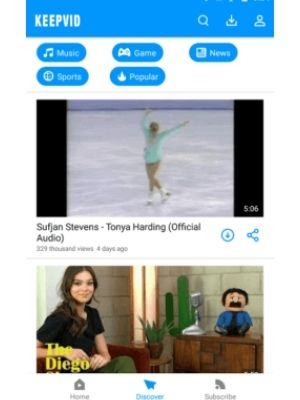
Pros
- 4K resolution download
- Can download MP3
- Fast download speed
Cons
- Intrusive ads (can be removed by upgrading to premium).
5. InsTube
The last but the least of our top apps for Youtube video downloads for android phones is InsTube. The app is reliable with fast download speed. With InsTube you can also download videos from other popular sites like Instagram, Twitter, Vimeo, etc. You can choose the quality of Youtube videos before downloading it.
You can share the YouTube video from within the Youtube app to InsTube. The app also allows you to add bookmarks and create private space to hide any video if you desire.

Pros
- HD 4k videos download
- Video to MP3 download converter
- High-speed downloads
Cons
- Intrusive ads (no premium version available)
Final words…
Well, those are our top picks of apps and extensions for YouTube video downloaders. Now you don’t have to just stream those videos again but you can get them for offline viewing and across multiple devices.
What’s your pick of the bunch? What’s your pick that didn’t make our list? Let us know in the comment below.