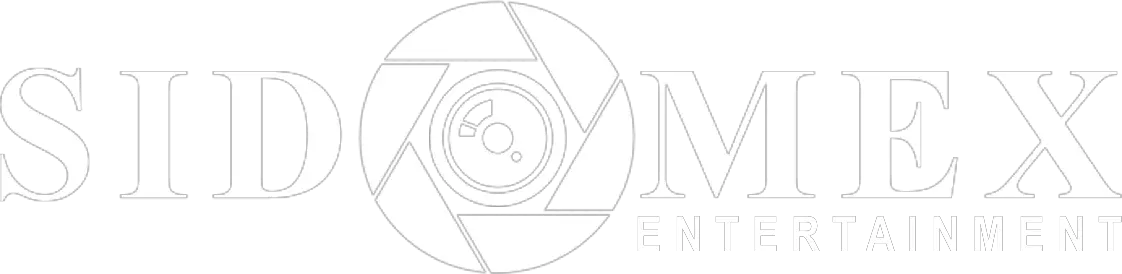Softpedia’s Marius Nestor reported experiencing the issue on his Apple device. He said the usual solution of enabling and then disabling Airplane Mode did not work.
Many iPhone users have also reported the same issue, which he (Nestor) said he was only able to solved after he rebooted his phone twice.
Nestor’s second reboot of his iPhone was done hours after the first, however, which means that the resolution of the issue may have been caused by something else.

Source: Forbes
To avoid this issue, Nestor recommends that iPhone users avoid upgrading to iOS version 12.1.3 until the issue is fixed.
Affected users are not happy and Apple’s official @AppleSupport tech support on Twitter is facing some seriously disgruntled iPhone owners. For instance, Twitter user, @Jo_Gautier, complains he couldn’t connect to mobile networks while connected to wifi.
His tweet: “Hey @AppleSupport I’m having a network issue, specifically when connected to wifi, I just upgraded to iOS 12.1.3, tried with different wifi networks but still the same thing, what’s going on?”
Another user complains that his wifi has been unstable following the upgrade.“@AppleSupport ever since upgrading to iOS 12.1.3, my wifi has been really unstable (slow or no connection randomly) while my other devices on the network are fine. Is this a known issue???”, he says.