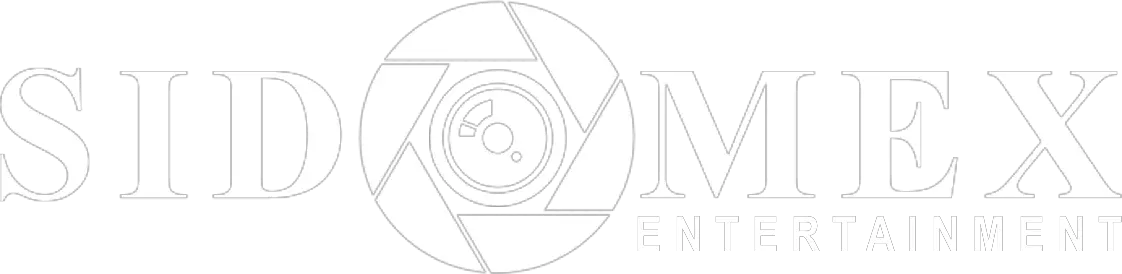This post will guide you on how to share Glo data, how to view Glo data shared numbers and how to remove a number from Glo data share. In our previous posts on the Glo series, we explained how to subscribe to Glo data plans, check and know your Glo number, load credit on your Glo line. We also provided a complete guide on how you can contact the Glo customer care team and check your balances such as data balance, airtime balance and bonus balance on Glo. This present post is all about sharing and unsharing data on Glo because Glo recognises that sometimes, a subscriber may want to divvy up his or her data with someone. It is one of the great services that Glo offers to keep customers loyal to its network.
How to share Glo data
So, you have this special person in your life, a friend or a family member you would want to share your data with. That is very possible with Glo so long as the person has a Glo line, he or she can use your data with you for as long as you wish, for the validity of your data volume or until your decide to remove them from your subscription plan. This guide explains how to share Glo data with others or your second Glo line.
To share data on Glo is so easy. Use any of the following methods to share Glo data with your friends and family.
1. Share Glo data directly by; dialling *127*01* [number of a friend or relative]# .e.g. *127*01*08051234567#
You will receive a message immediately confirming that you are now sharing your data with the person’s number.
2. You can also text share plus the number you want to share your data to 127. This is how you do it:
- Open your SMS composer
- On the Sent to (or the recipient), write 127
- On the compose window, write: Share [number]. E.g. Share 08051234567.
A confirmatory message will appear on your phone indicating that the number is now sharing your Glo data.
3. Use the *777# USSD code to share Glo data. This is how you do it:
- Dial *777# and choose from the options
- Choose 1 “Data”
- Choose 3 “Share Data Plan”
- Choose 1 “Share” and “Enter the subscriber’s number”
- A message will appear that reads: “Your request for Data sharing has been sent.”
- A second message confirming that you have successfully shared your data will also appear on your screen immediately.
How to view Glo data shared numbers
To monitor who uses your data or to manage the list of your family and friends you will need to view the comprehensive list of your family and friends sharing your Glo data. To check the list of your family and friends that are sharing your Glo data, here is what you need to do:
1. Dial *127*00#. This code shows you the numbers sharing your data plan subscription.
2. Open your SMS composer and send List to 127. You will receive a message that reads: “The following numbers are sharing your plan subscription” together with the list of the numbers.
How to remove a number from Glo data share / how to cancel Glo data share
Maybe a friend has overstayed his/her welcome or maybe your data is about to finish or simply you want to free up your family and friend list so you can add someone new. Here’s a simple way to remove any number you have shared data with.
1. Dial *127*02*[number of this person]#. E.g. *127*01*08051234567#
You will receive a message immediately confirming that you have removed the person’s number from sharing your data.
2. Open your SMS composer and send: “Remove [number]” to 127. E.g. Write “Remove 08051234567” without the quotes and send it to 127.
You will receive a message confirming that the person’s number has been removed from sharing Glo data with you.
3. Use the *777# USSD code to unshare your data. This is how you do it:
- Dial *777# and choose from the options
- Choose 1 “Data”
- Choose 3 “Share Data Plan”
- Choose 2 “Unshare” and “Enter the subscriber’s number”
- A message will appear that reads: “Your request for Data unsharing has been sent.” A second message will appear on your screen confirming that the number has been successfully removed from your plan subscription.