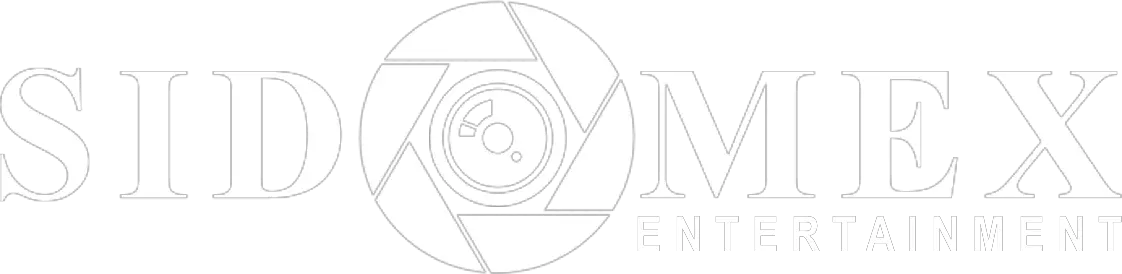A static website design that looks excellent on a computer screen is no longer sufficient because people are accessing the internet more and more from mobile devices. Not to mention, when creating a design, you must take tablets, 2-in-1 computers, and various smartphone models with various screen sizes into account.
Therefore, stuffing your material into one column and calling it won’t work. Thanks to responsive web design, your website will look its best on mobile devices such as smartphones and tablets, laptops, and desktop computers. And increased conversions and business expansion follow from this improvement in user experience. Everything you need to know about responsive website design will be covered in this post, along with definitions, a step-by-step tutorial, examples, and more.
What is responsive web design?
By altering their appearance and functionality to display content in an appealing and readable fashion regardless of the size and proportion of the screen they are being viewed on, websites made with responsive web design respond to the viewer’s device. Ethan Marcotte coined the phrase in 2010, drawing inspiration from the development of an architecture that reacts to human interaction or presence in space. According to Marcotte, three essential components of responsive design are fluid grids, adaptable pictures, and media queries (using breakpoints). It takes much more than just building a “light” version of the site on mobile to make a website responsive. Smartphone adoption has increased the amount of web traffic generated by mobile devices, which went from 2.94% in 2010 to 54.87% in 2021.
Best Practices for Responsible Responsive Web Design
Eliminate Friction

As was already noted, a mobile-first approach to responsive web design will assist designers in determining what is actually required for the user to accomplish their primary goal. We may then start to consider secondary goals and the micro-interactions, user flows, and CTAs (calls to action) that make those user goals possible as we work toward the tablet version (and later the desktop version). The user’s primary goals should always come first, and any needless friction that serves neither the primary nor the secondary goals should be removed.
A purchase of a product might be the primary goal, while subscribing to a newsletter might be the secondary goal (which could lead to a purchase later). Here’s a great illustration of removing friction: It would be advisable to switch to a one-page checkout for mobile. eCommerce businesses only enable multi-step checkout for desktop eCommerce stores because mobile user interfaces are often tougher to use.
Prioritize and Hide Content Appropriately
Professional logo design companies must decide which content is always displayed and what they can hide because there is less space on lower screen sizes. The most typical instance is when mobile devices’ main navigation is housed in a drawer. In order to create a cleaner, more simplistic user interface across all devices and screen sizes, designers can also utilize progressive disclosure to conceal non-essential content and information. For instance, to limit visible content and provide cleaner layouts, the majority of eCommerce websites conceal size guidelines using modals, tabs, or accordions. Customers can still click a link to access these guides.
Start your design with mobile in mind.

Mobile devices account for more than half of all traffic on the internet. Regardless of their brand or operating system, these products dominate the market. They are also getting stronger and are fairly adept at handling responsive web designs. Instead of opening your laptop, signing in, and opening a browser, it is quicker to pull your phone out of your pocket and visit a few websites.
In light of this, be careful to design your website with mobile phone users as the primary user demographic. This entails designing your website with mobile users in mind and prioritizing the maximum width of available space. It also entails uploading high-resolution images that nevertheless load quickly and streamlining navigation with breakpoints. Your website’s mobile version does not also have to have a set width. Multiple themes, flexible CSS media queries, and frameworks that typically demand to code can all be used to create a mobile-friendly website. You won’t have to break a sweat over mobile optimization because Webflow handles all the labor-intensive tasks for you.
Conclusion
Analyze your analytics. The percentage of mobile traffic is probably more than you realize. And I’ll guarantee it gets bigger every month. Every mobile visitor visiting your site will have a negative experience if it isn’t responsive. Even if it is responsive, I’m sure there are a few things that might be done to make it better. My area of expertise is responsive web design. Whether it uses WordPress, Modx, or another platform, I can work on it. Depending on the complexity of your site, I charge $1,500 to $3,000 for my clients, who normally have at least 10,000+ monthly views.