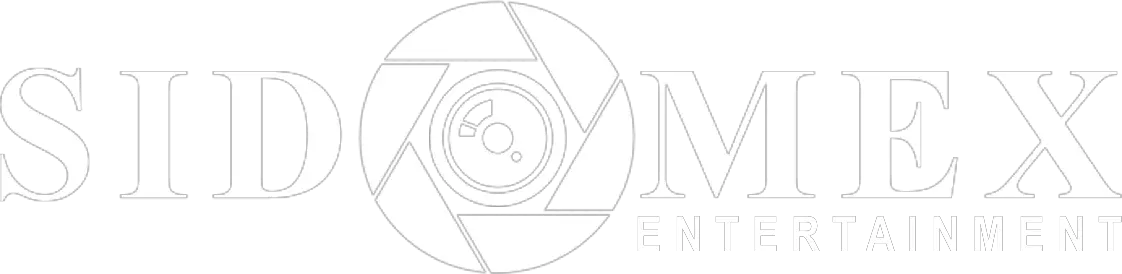From our mobile phones to emails, online shopping to financial services, social media to completing online forms – it’s ubiquitous the things that demand we create passwords.
For a lot of people, wouldn’t it be easier to just create a single password to access all our electronic information? Unfortunately, security experts strongly disapprove of such an approach, instead suggesting the use of a unique password for every single account demanding a password. Tough!
Some smart people have taken advantage of that by creating password managers services, but then even using these requires that one at least not only remembers their password for the manager but also to create a strong password to protect their account, hence their passwords. It’s complicated, isn’t it?
So this writer was faced with a situation requiring a new password for an online account they wanted to open, and was faced with a difficulty of creating an acceptable password for that particular website. The requirement seemed pretty simple: at least a cap and a small letter, a figure and special character and total password characters numbering not less than 12 and not more than 25.
It seemed pretty easy until I tried to implement it and the website kept rejecting all my suggestions, which prompted me to turn to Google. That was when I hit on this article on the aptly named website: How – To Geek. The suggestion they offer on creating passwords was like reciting the letters of the Alphabets. And like the letters of the Alphabets, some kind of memorialisation is also involved. No big deal, no one forgets the Alphabets. Furthermore, because the process was simple and easy to use, I felt and still feel confident that most people could use the method to create not only strong passwords but also ones they can easily remember. Thus, my decision to share what I found here since I found the information very useful and practical.

Basically, the process involves coming up with one sentence or more and using the first letter (could be last, second or whichever position you prefer) of each word of the sentence(s) as your password. For instance, using the sentence “the first house I ever lived in was 613 Fake Street. Rent was $400 per month.” You could come up with a strong 21 character password like this one: TfhIeliw613FS.Rw$4pm, assuming you used the first letter of every word in that sentence. Easy peasy, right?
So, I adopted this approach and lo and below, the website accepted my password. Heck! Thank you, Google. Thank you, folks at How – To Geek.
Using this method, you too could create a very strong password that could not easily be guessed by someone else. I’m not saying you’ll be 100% safe from hacking but it greatly diminishes the likelihood of a random bored person simply guessing correctly your password.
For more on how to create a strong password, visit the How – To Geek website