Are you looking to advertise your product and services to make sales, or are you looking to purchase any kind of product or service without having to go from one place to another? Well, GoLSN is your go-to place.
To cap it all up, what this means is that without movement restrictions, you can do all of your advertising and purchase from the comfort of your home with LSN.
When you Go LSN, you have flipped from one end of preference to another end all in the same space. That is, you can hop from the purchase or sales of a sunbeam electric blanket for domestic and indoor use to the end of the livestock purchase network and sales.
Whatever your budget is, LSN has an account that would fit, but what exactly is LSN?
What is GO LSN?
Go LSN can also be referred to as the Local Sales Network. It is a local sales and advertising network website which primarily connects salespeople, clients, customers, and consumers. The networking website is widely known for making available tons of groups and categories which offer items for sale to a wide range of people in America.
On the Go LSN website, some sections are conditioned to cater to specific needs that the users may have. The website offers listings for a wide range of people from job seekers and employers or people seeking to make sales or buy things on the internet.
In other words, the Local Sales Network is an online advertising network company that provides and offers a network of goods and services to people within the United States of America. This is enabled by allowing users to register and then post an advert for others to see. The local Sales Network also has an application for easy access to its services.
Read Also: Manchester City learns fate about Euro ban today; Everything you need to know
About LSN APP
The Local Sales Network has made an app available for its users which includes various services and it aims to aid easy navigation of its website for its millions of users. This option has been made available to enable users to make the best use of the LSN App when it comes to advertising goods and services and also user experience.
The services provided include the flexibility of browsing and searching, making posts of products, goods, and services, being able to manage your ad by using the various facilitated features on the app. GOLSN network enables you to navigate through parts of the website simply by clicking any option available.
Home Button
By default, the home button appears as you open the www.LSN.com website. On it, there are some options for the user’s easy navigation. These options are:
- location
- keyword or Ad
- login
- register buttons.
More options are popular categories, browse all ads, popular regions, more regions, choose city, latest ads, terms of use, privacy policy, and help. Additionally, you can browse ads, check your account profile and edit it if you so desire with the option to also post an ad.
About the Location Option
The Local Sales Network has a default location that appears on its home page and Cookeville TN is that default location. From this drop-down, you can select the distance in miles you are from this location. It could be 15miles, 25 miles, 75 miles, and all the way to 200 miles from Cookeville TN.
Meanwhile, if Cookeville TN is out of your close radar, it could be that you are around the Southeast US. Thus, you have the option of Southeast US to replace Cookeville TN.
You can go ahead and cancel the city of Cookeville TN option and type in the city that you prefer your services to be provided from. You also have the option of choosing the Zip Code just in case you recall that quicker or you’re not sure of the specific location.
Still, you can decide to use your phone device to pick the location where you wish the services you want to be available. You can click on the Cookeville TN checkbox to go right back to the default position of the home page.
About Keyword or Ad option
Another option available on the home page is keyword or ad. This is the option that allows you to type in the name of keywords or the name of a particular product or service ad.
For example, you can type the word “cat” and tap GO to see the results or options available for cats and things that relate to cats. The results will be far-reaching so that you will be able to arrive at the specific choice of the item that you are looking for.
After typing in a keyword on the GOLSN homepage, search filters will be made available to you. From here you can select the ad type you seek as it relates to your search, such as either “for sale“, “wanted“, “trade” or “free“.
You can also filter the type of seller you prefer. That is either, “private party,” or “business.” If you require photos for your choice of purchase, you can also check that in your filter. Checking the price range of the product or service you are looking for is also not left out. You can filter and search the minimum and maximum price range.
You can also narrow your search to items posted recently or within a specific period of time, you can choose the items posted in the last 24 hours,’ ‘last 3 days,’ or ‘last 7 days.’
Again, you can choose the location indicated on the item plus a list of popular searches relating to the item you want available. Using the earlier example of ‘cat’ as a search keyword or ad, you also have the option of choosing the category in which your keyword may be matched.
Looking for a cat to purchase, the category “Pets and more” would be the best fit. This is because it would help further narrow your search down to the Pets and More items. In this category, there are Pets supplies, lost pets and other items that relate to the Pets and more category and ultimately relate to your search for the cat.
Read More: Everything you need to know about cable TV subscription prices
Popular categories
A list of the most popular categories of items appears on this part of the home page. These categories appear with subcategories, this is just to help in identifying your search quicker.
Some of the items listed on the popular category section of GOLSN are:
Community Calendar
In this particular category, the following options are available
- Events
- Fundraisers
- Concerts & Shows
- Garage & Yard Sales
- Sports & Athletics
- Birthdays
Real Estate
Under this category, you will find
- Homes & Land
- Rentals & Roommates
- Commercial
- Open Houses
- Condos
- Vacation
Automotive category
Under the Automotive categories, we can find the following options:
- Cars & Trucks
- Commercial Vehicles
- Other Vehicles
- Parts & Accessories
Recreational Vehicles category
Under the recreational vehicle category, you can find vehicles that can be used for fun activities such as
- Boats & Water Crafts
- Motorcycles & ATVs
- RVs & Campers
Outdoor Adventure
For this category, users can choose from the following options below:
- Sport & Hobby Equipment
- Hunting Equipment
- Fishing Gear
- Camping & Hiking
- Other Outdoor Items
Equipment & Tools
These options are available to you:
- Industrial Machines
- Heavy Equipment
- Building Materials
- Tools & Parts
- Other Equipment Items
Pets & More category
For the animal lovers, owners, and seekers of pets, the Pets & More category is for them. The option available is:
- Pet Supplies
- Other Pets
- Lost Pet
- Pet Found
General Merchandise category
This category features
- Movies & DVDs
- Games & Consoles
- Books & Magazines
- Arts & Crafts, etc
Farm & Livestock category
This category contains
- Equine
- Equipment
- Livestock
- Supplies
- Farmers Market
- Other Farm Items
Electronics category
People who are fans of tech will like the electronics category. This category houses options such as
- Televisions
- Computers
- Office Equipment
- Audio Systems
- Photo & Video
- Phones
- Electronics Items.
Home & Garden category
Indoor mums and home keepers have the Home & Garden category with provisions for the following:
- Lawn & Garden
- Home Improvement
- Home Decor
- Furniture
- Appliances
- Other Home Items
Health & Personal
More categories such as Health & Personal provide
- Exercise Equipment
- Beauty Supplies
- Salons and Spas
- and Other Items
Clothing category
This category has the following:
- Formal Wear
- Casual Clothes
- Children’s Clothes Accessories
- Footwear
GOLSN also has advertisements in the Kid Corner category: Daycare, Activities, Baby Items, Toys & Games. There is a separate category for Jewelry & Watches. And also for Musical Instruments including Instruments, PA & Amps, and Pro Audio. Collectibles & Antiques, Professional Services, Business Opportunities, and Employment opportunities for Now Hiring and Job Seekers are also advertised on GOLSN.
To Login or Register on GOLSN
All you need to do is, first visit the Local Sales Network, Golsn, the official website here.
How to Login to GOLSN
To log into the GOLSN network so that you will be able to buy or sell items, all you have to do is click the ‘Login’ button at the top left angle of the website.
After which you enter your Username and Password, then log in. The same can be done with the ‘Login’ button found right beside the ‘register’ button. The process is the same.
How to Register for GOLSN
To register/create an account on GOSLN, you should follow the following steps
Step 1: Visit the GOLSN official website, click ‘register.’
Step 2: Enter your zip code and email address
Step 3: Create a username. After you enter your Zip code and email address, you will have to create a Username that is unique to you alone and type it in
Step 4: Create a password. To create a password, you will have to think up a unique password that is easy for you to remember but hard for others to guess. Thus, you are always advised not to use things common to you and others such as phone numbers, middle names, and so on. If you don’t choose a secure password, you will be redirected to choose something more secure.
Step 5: Retype your password
Step 6: Click register.
After you have followed all of these steps successfully, you will be told that your account has been created. This indicates your registration success. You can log in right away after registration by clicking login and typing your password.
Your Account on GOLSN
To see your account information, post an ad, check the ad you had previously posted to know the responses and reactions they may be getting, check messages from potential clients or customers, edit your profile, upgrade your account from basic to paid, etc. you have to log in to ‘My Account.’
From your profile, change your password, you can enter your name, mailing address, change your city, state, or zip, enter your phone number(s) and define your account type (individual or business).
You may also like: Everything you need to know about Lagos Business School
To Post an Ad on GOLSN
Step 1: Update your information – you would have to update your information on your account. Your name, mailing address, phone number all have to be entered before you would be allowed to post an ad.
Step 2: Pick a category – you will be required to choose a category and subcategory that matches the item which you want to sell will fall into.
Step 3: Choose the ad duration – what this means is that you need to pick how long the ad is to run for on the website. Also, enter the ad title, which basically is the name of the item you are advertising.
Step 4: Select Ad type – you can include your location map if you want to. Then, select the ad type, which can either be something you want to sell (for sale), or want to trade (switch with another item from the interested party), or a free item you are advertising.
Step 5: Price – enter the price that you want to sell the item for and also its description.
Step 6: Contact information – Choose the way you wish to be contacted, either by phone or email, or both. Importantly, upload the picture of the item you are advertising by clicking the ‘continue’ button.
Step 7: Click continue – When you’re through with this, click continue to conclude the post and then click ‘post free ad.’
Note: Your free ads will only have 10 slots. This means that after your first free ad, you will have just 9 ads remaining. You can upgrade your ad to a paid one to have the full benefits of advertising. You can choose the featured ad which will feature, popping up in the featured sections for 30 days. Obviously, you will get more traffic and better advertisement on the site.
Getting the GOLSN app on your phone.
The Local Sales Network app can be easily downloaded on any IOS and Android phone.
Download for Android
To download the LSN application on your Android phone:
Step 1: search for the LSN.com app on your google play store
Step 2: Click download.
Download for iPhone
To download the application on your iPhone, follow these simple steps below:
Step 1: go to your app store and search for the LSN.com app.
Step 2: Click on download.
Trying to reach people all around the United States, from Cookeville TN to the Southeast, Go LSN has got you covered.
How to buy and sell on LSN
To sell or buy items in the livestock category or home items category such as the sunbeam electric blanket, register, and log in to Go LSN.
It’s simple, safe, and secure. Visit the official website to have a peek. You can also download the LSN app by visiting your App Store or Google Play.
Also See: RAGP: Everything you need to know about recharge and get paid
Conclusion
GOLSN is your go-to place for buying, selling, and even advertising. So, if you need to advertise your product and services to make sales, you need to jump on this Local Sales Network and create an account.
Finally, this post is for informative purposes only and does not constitute any form of endorsement or recommendation.


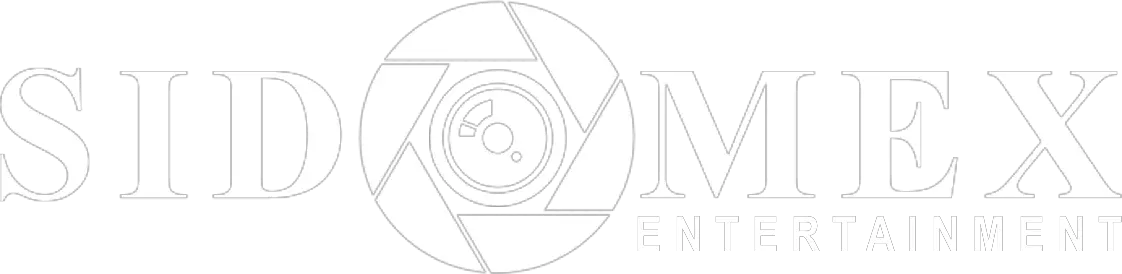
Pretty! This has been an extremely wonderful post.
Thank you for providing this information
Simple but very precise information… Thanks for sharing this one.
A must read article!
I like this platform
Seems like a nice platform.