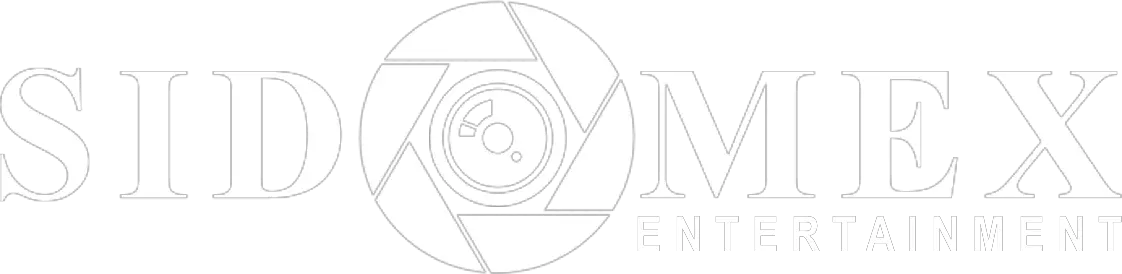Elementary teachers have a challenging job: they have to prepare for at least 4 lessons every day and provide constant homework help. We learned about 4 sites that will help teachers find interesting crafts for labour lessons, make up exciting math assignments, and develop excellent essays for Russian pupils.
1. Child Development
Subjects: all elementary school subjects
This site has as many as 19 assignment generators! Prose, examples, equations, multiplication and division tasks in columns, number pyramids, word searches, crossword puzzles, anagrams, composition tasks, essay preparation, and developing speed reading skills.
The teacher only needs to set the parameters (such as what text is in the scribbles or in what range of counting is in the numeric pyramid). After a minute, you have a ready-made task, designed and constructed specifically for your class, which can be printed and handed out to students, as well as displayed on the board. This software really saves a teacher a lot of effort and time. To use the generators, all you have to do is register on the site.
There are several exciting experiments for children, including world lessons, crafts for art and technology lessons. They are available for free download as individual practical exercises and collections of activities on different subjects for all classes of elementary school (plus exercises on preparation for school)—a really indispensable and practically helpful resource for teachers.
Also read: Scarlett Johansson children: Rose Dorothy Dauriac and Cosmo.
2. LearningApps.org, a service for creating online exercises
Subjects: all elementary school subjects
LearningApps.org is used by many teachers in their work. It is a simple and very easy to use service. You can use it to create different types of exercises for all topics, grades, and elementary school subjects. And yes, it’s also free.
If your classroom has a projector or interactive whiteboard, exercises from the site can be included in the lesson at the stage of repetition and rehearsal of the passed material. The same practices can be given to children as homework (each exercise has its own link). Usually, students are excited about the interactive part—everyone will be reaching out, trying to go to the board and participate.
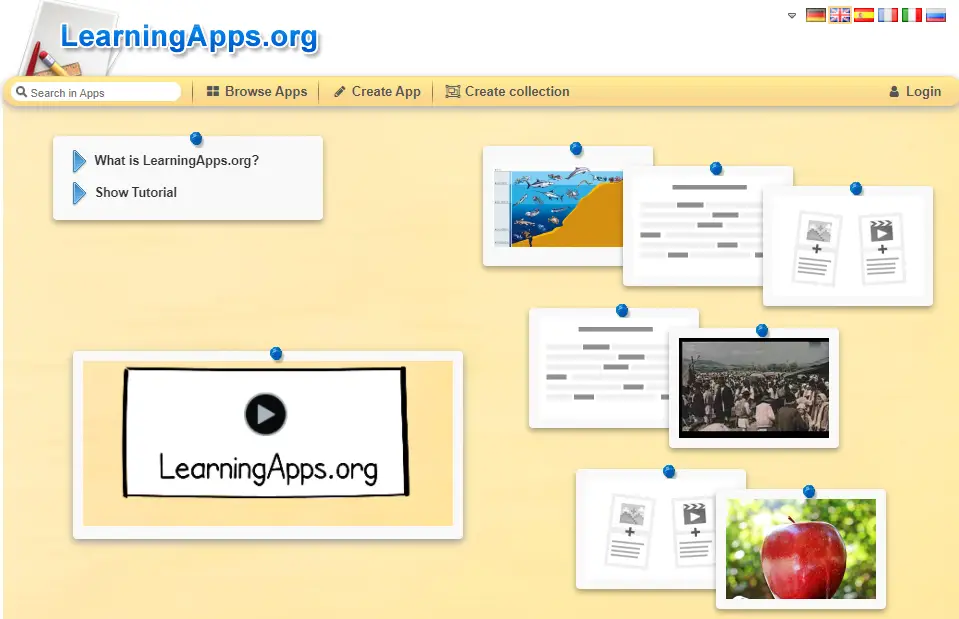
Another plus: when you create an exercise, you automatically include the answers, and the computer checks the completed work. This feature saves a lot of time in class.
LearningApps.org is a straightforward site, and it is easy to learn how to use it. There is a sample for each type of assignment, and there are many masterclasses on YouTube. If you’re interested, you can watch and even do an online exercise that I made on this site and watch my video about LearningApps.org.
3. Children’s portal “Pustunchik”.
Subjects: the world around us, literature reading, art, technology
In my opinion, Pustunchy is the best children’s portal, but it can also be helpful for primary school teachers. The Virtual School section has many short articles on history, the culture of different peoples, biology, physics, chemistry, geography, already written in simple and understandable language for elementary school. You can take exciting facts for the lessons of the world or use this information to develop quizzes, games “What? Where? When?”, brain-rings and other exciting intellectual extracurricular activities.
If you’re interested, you can also see movies and websites that can help you hold engaging environmental lessons here. There are also ideas on how to give exciting literary reading lessons.
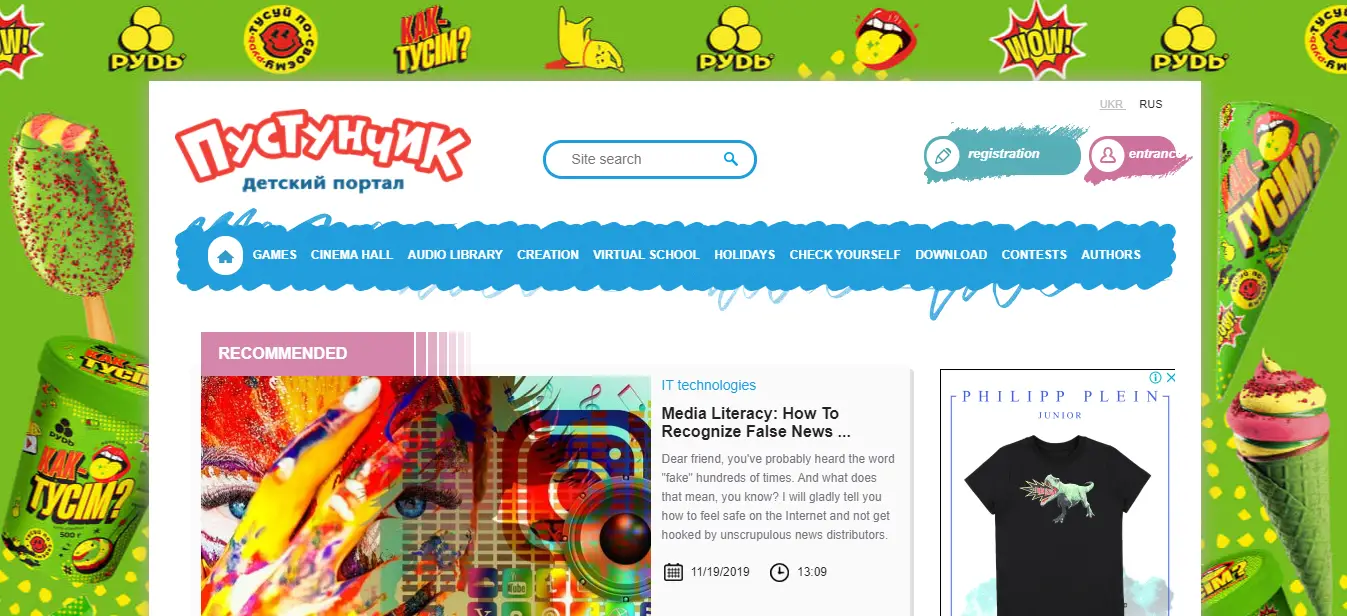
There is also a section on crafts: it has many ideas on various topics for technology lessons. Ships from paper, natural materials, thread, buttons – this site is a real treasure trove of ideas for elementary school teachers.
4. KROKOTAK Channel
Subjects: Technology and Art
Technology and art classes, especially in grades 1-2, usually cause headaches for many teachers. Often you don’t know what to come up with to make it enjoyable for the kids while also keeping it beautiful and simple. The Krokotak channel is the solution to the problem.
It provides straightforward and excellent papercraft exercises. All you need are scissors, coloured pencils and felt-tip pens, coloured paper and glue sticks. Each video has free templates and step-by-step instructions. I tried these ideas in lessons with my kids, and everyone liked them: first and fourth graders alike.
These crafts will delight children with originality and give them a reason to discuss different topics: sweets, art, design, etc. Here are videos of the crafts that I had in my class successfully and beautifully turned out with the first graders, and the kids really liked them.
You may also like to read our latest article, Where does Fastpeoplesearch get its information? – Removal and how to use the website.